Activation Problems – Flexmls IDX Settings Page Displays 'You are not connected'
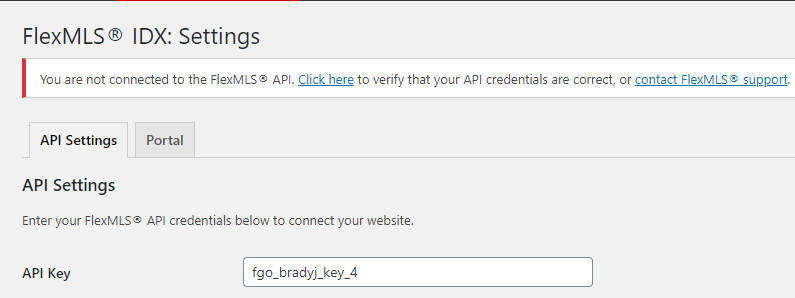
- Make sure when you entered your key and/or secret you didn’t copy any extra spacing.
- Check with your web host to verify that cURL is enabled. cURL is used by the plugin to import the listing data.
- You webhost could be blocking the plugin from reaching the API servers. Contact your web host and have them whitelist our plugin. Specifically: api.flexmls.com
