Version 3.12 Transition
This document contains important information and guidance for existing Flexmls IDX WordPress Plugin customers on upgrading their plugin experience and widgets to the new v. 3.12.
Version 3.12 includes new designs/versions for the IDX Search Widget, IDX Listing Summary Widget, and IDX Listing Detail Widget, as well as some back-end streamlining for set-up areas.
We highly recommend that you review this information in detail before updating your plugin or any of the new widget versions on your live site. If you have worked with a developer to create your site, you should check-in for their guidance prior to changing any versions of the widgets.
There are 3 steps required to safely update your site and so you can enjoy all the new features included in v.3.12 while also ensuring that any new versions are compatible with your theme, any other plugins, or custom programming you may have installed. Each step is outlined in more detail below.
- Updating your version of the plugin in your WordPress dashboard.
- Updating your IDX Summary and IDX Listing Detail implementations to the latest version (version 2)
- Reinstalling your IDX Search Widget implementations to take advantage of the new version (version 2)
Updating your version of the plugin in your WordPress dashboard
- In WordPress, go to Flexmls IDX > Settings > Style tab
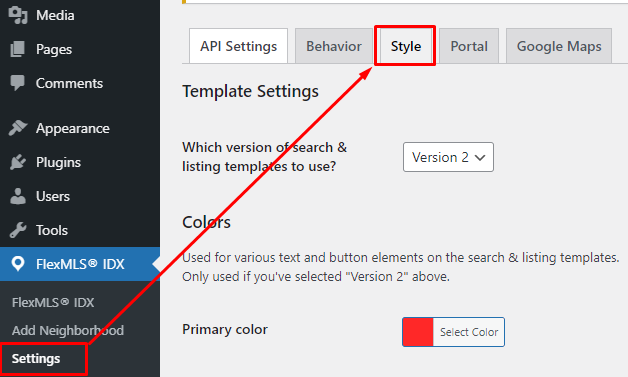
- New Style Settings tab
- Select Version 2 For Listing Summary and Listing Detail Pages and Widgets
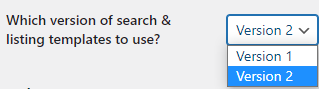
- Primary Color Selection
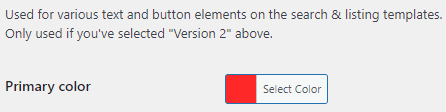
- Heading/Body Font Selection
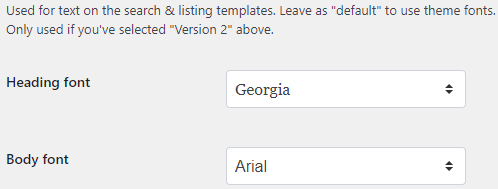
- Select Version 2 For Listing Summary and Listing Detail Pages and Widgets
Updating your IDX Summary and IDX Listing Detail implementations to the latest version (version 2)
- NOTE: Once you make changes to the version of the Listing Summary and Listing Detail widgets in the plugin settings, all the implementations of these widgets will switch to the new design. You can see the new designs, below. You can always toggle back to version 1 if you notice issues, however. You may also need to clear the cache in our plugin and any other plugins that use caching.
- Listing Summary:
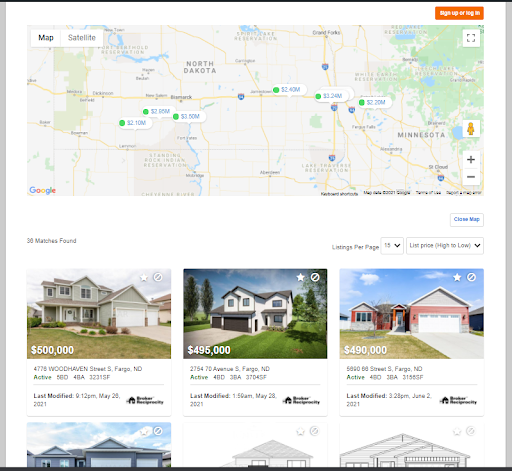
- Listing Details:
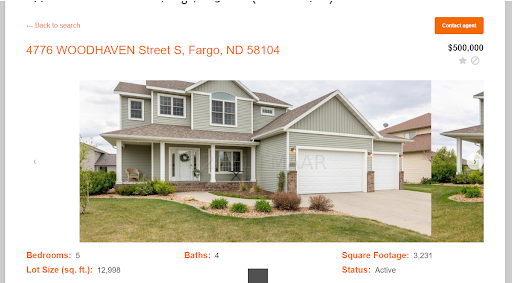
Reinstalling your IDX Search Widget implementations to take advantage of the new version (version 2)
- Unlike the changes to the Summary and Detail Widgets, to use the newest version of the IDX Search Widget, you will need to reinstall the widget on your page(s).
- We recommend testing the new version of this widget first, on a test page, prior to replacing it on a live, existing page on your site.
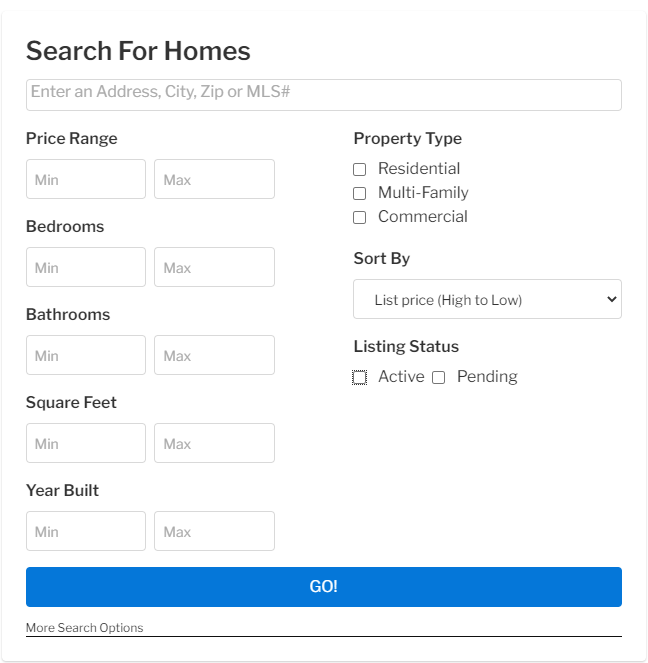
Is v1 of the widgets going away any time soon?
- To ensure that customers have the smoothest experience in making any necessary changes to their site we currently have no timeline for deprecating version 1 of the widgets.
- However, we do recommend that all customers move to the newer versions, if technically possible.
